Lists: Soft & hard returns
What do we mean by a hard return and a soft return?
Hard return: When typing if you press Enter this will create a hard return that starts a new paragraph.
Soft return: Pressing Shift + Enter will create a soft return that adds a new line which is still connected to the paragraph before.
But what happens when you do this in a numbered list or bullet list? A hard return will create a new bullet/number while a soft return will add a new line under the same bullet/number. In the case of the latter, soft returns can sometimes be useful to apply to a list if you have content for a point or step that needs spacing out.
Here's an example of a list with an extra warning on step 6. We've italicised it but it still doesn't really stand out very well.
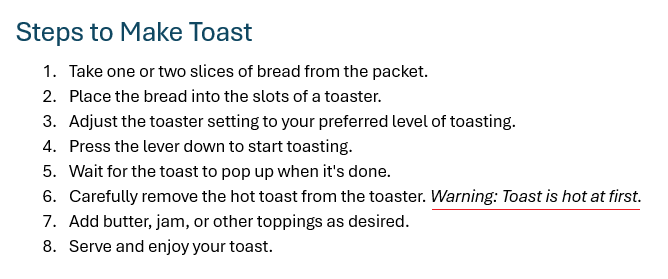
Let's apply a hard and soft return just before the 'Warning' to see the difference:
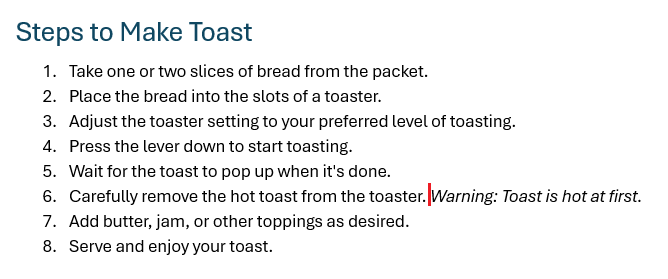
| With a hard return = becomes the next step | With a soft return = continues step but on a new line |
|---|---|
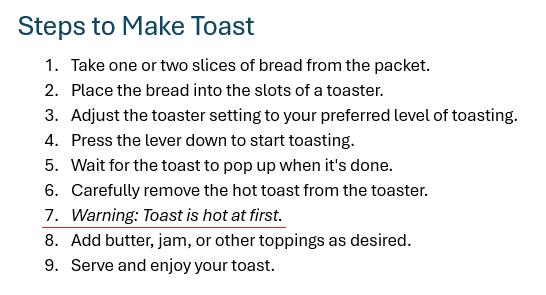 |
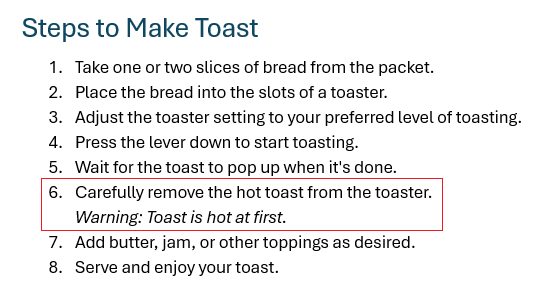 |