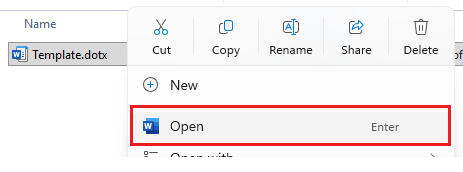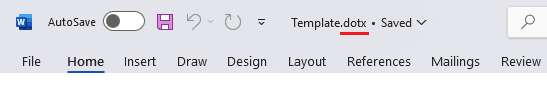What's the difference?
If you're not too familiar with templates it's easy to get lost. Documents and templates are different types of Word files known as the file type. This article explains the difference between a document and a template.
Document: When creating a new document it will typically be blank, A4 size and portrait with styles with standard styles used for all new documents. If you make edits to a document and save it, then those changes will remain the next time you open it up. For more on saving see Saving and Save As
Template: A template is a preset file that serves as a starting point for creating new documents. It usually has preset formatting, styles and layout. When opening a template file, Word provides you with a document to edit which is based on that template's settings and attributes. So when you open a template file you're not editing the template itself, you're editing a document based on that template.
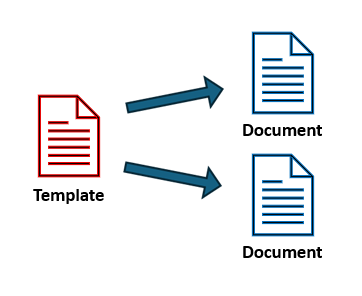
Templates are designed to be reused to make 'templated' documents without the template itself being altered. It is possible to edit a template but as a beginner you're likely not going to need to do this. If you do need to edit a template this is explored in the intermediate version of this article.
How to tell documents and templates apart
As a rule don’t rely on the name of a file (a.k.a. the filename) itself saying ‘template’ to determine whether a file is a template. This catches a lot of people out. The filename is just the name that someone has chosen to give the file.
For example, take a look at these two files:
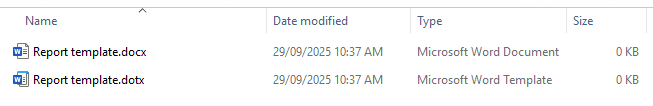
The top file reads ‘Report Template' but is actually a document, not a template. You can tell whether a Word file is a template or a document like this:
If you're viewing a file as a large icon like in a folder or on your desktop:
- Right click on it
- Then select Properties.
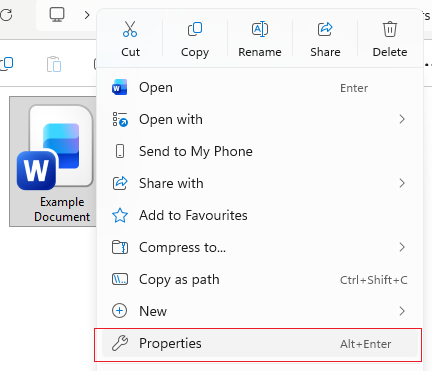
The file's type of file will be shown at the top.
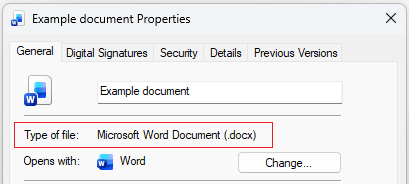
If viewing files in a window in the 'Details' view which shows columns of data:
- Look at the Name column look at the filename extension after the full stop at the end.
- Look at the Type column.
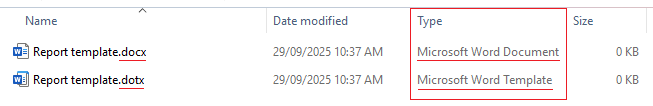
Microsoft Word Filename extensions:
You'll have noticed in those two examples above that files have an suffix on the filename like .docx. Here's what they mean:
| Filename extension | Description |
|---|---|
| .dotx | Word Document Template |
| .docx | Word Document |
| .doc | Word Document (old format 97-2003) |
| .dot | Word Template (old format 97-2003) |
Old file formats 97-2003
If you come across a .doc file then it's quite old as it would have been saved using an older version of Word before 2003. You can still open these in Word fine, but be careful not to save a document as a .doc as that can lead to commpatibility issues later. It's always best practice to save in the new modern format .docx.
Rule of thumb: Look at the filetype before you open it and be mindful of the format when saving it.
Where to now?
- This article discusses saving in word: Saving and Save As