Keyboard Shortcuts
Windows shortcuts
Note: Some Windows shortcuts use the Windows key which looks like this:
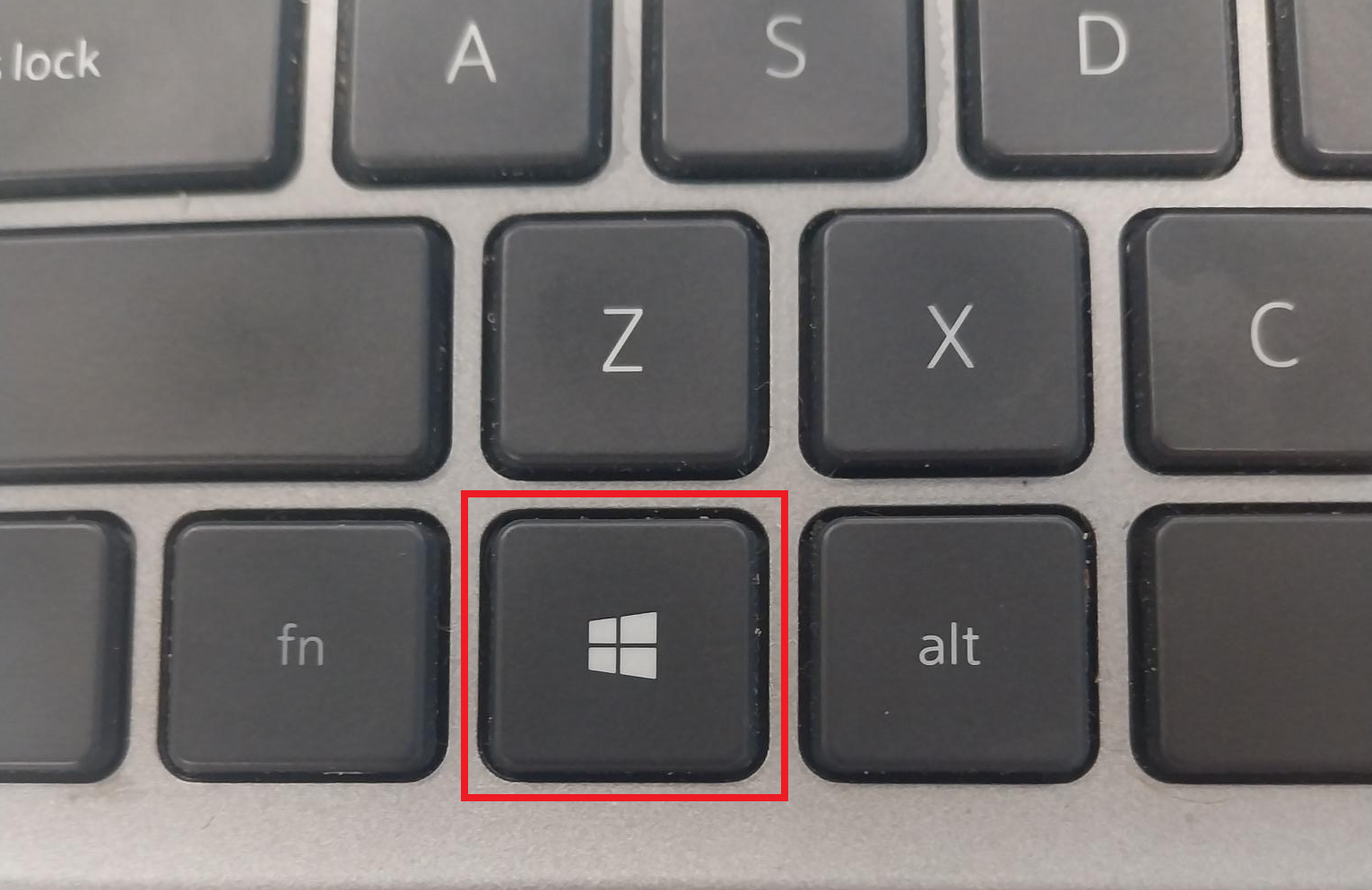

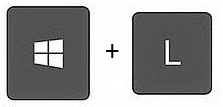

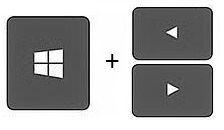
| Shortcut | Purpose/Description |
|---|---|
| Windows + D | Shows the desktop (minimise all windows) |
| Windows + L | Locks the screen |
| Windows + Up Arrow | Maximises the current window to full screen |
| Windows + Left/Right Arrow | 'Snaps' window to left or right side of the screen |
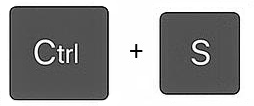
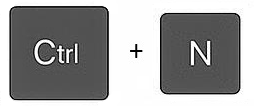

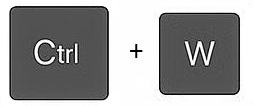
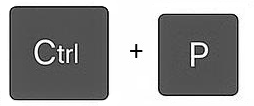
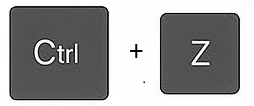
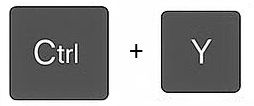
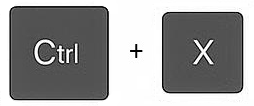
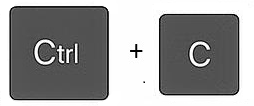
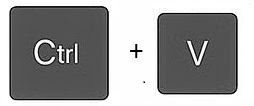
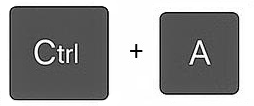

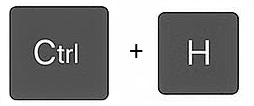
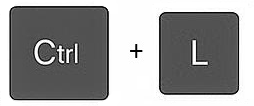
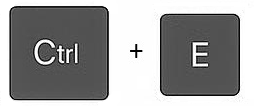
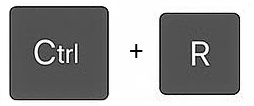

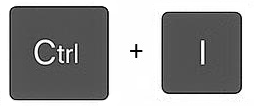
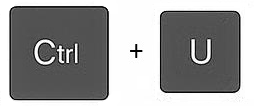
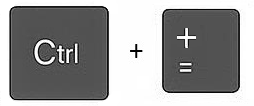
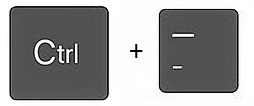
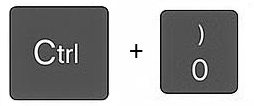
Microsoft Word shortcuts
| Shortcut | Purpose/Description |
|---|---|
| Ctrl + S | Save the current file |
| Ctrl + N | Create a new document |
| Ctrl + O | Open an existing file |
| Ctrl + W | Close the document (keeping the application open) |
| Ctrl + P | |
| Ctrl + Z | Undo the previous action |
| Ctrl + Y | Redo the previous action (doesn't work in all instances) |
| Ctrl + X | Cut the selected content |
| Ctrl + C | Copy the selected content to the clipboard |
| Ctrl + V | Paste the copied or cut content from the clipboard |
| Ctrl + A | Select all content |
| Ctrl + F | Find text |
| Ctrl + H | Find and Replace text |
| Ctrl + L | Left align content |
| Ctrl + E | Centre align content |
| Ctrl + R | Right align content |
| Ctrl + B | Bold selected text |
| Ctrl + I | Italicize selected text |
| Ctrl + U | Underline selected text |
| Ctrl + + (plus) | Zoom in |
| Ctrl + - (minus) | Zoom out |
| Ctrl + 0 | Reset zoom level to 100% |
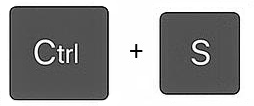
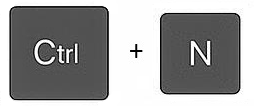

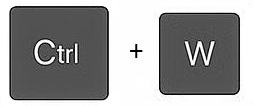
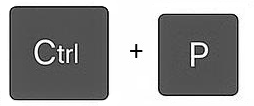
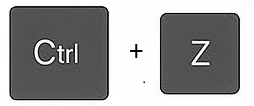
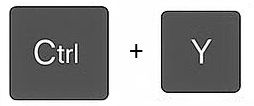
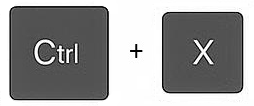
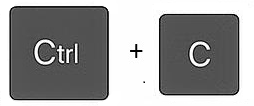
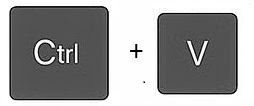
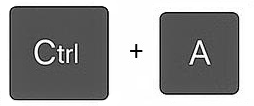

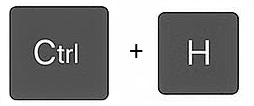
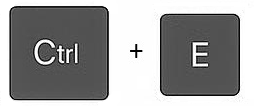
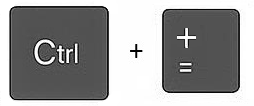
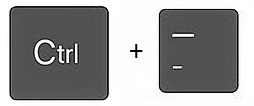
Microsoft Excel shortcuts
| Shortcut | Purpose/Description |
|---|---|
| Ctrl + S | Save the current workbook |
| Ctrl + N | Create a new workbook |
| Ctrl + O | Open an existing workbook |
| Ctrl + W | Close the workbook (keeping the application open) |
| Ctrl + P | |
| Ctrl + Z | Undo the previous action |
| Ctrl + Y | Redo the previous action (doesn't work in all instances) |
| Ctrl + X | Cut the selected content |
| Ctrl + C | Copy the selected content to the clipboard |
| Ctrl + V | Paste the copied or cut content from the clipboard |
| Ctrl + A | Select all cells |
| Ctrl + F | Find a value |
| Ctrl + H | Find and Replace values |
| Ctrl + E | Flash fill |
| Ctrl + + (plus) | Zoom in |
| Ctrl + - (minus) | Zoom out |