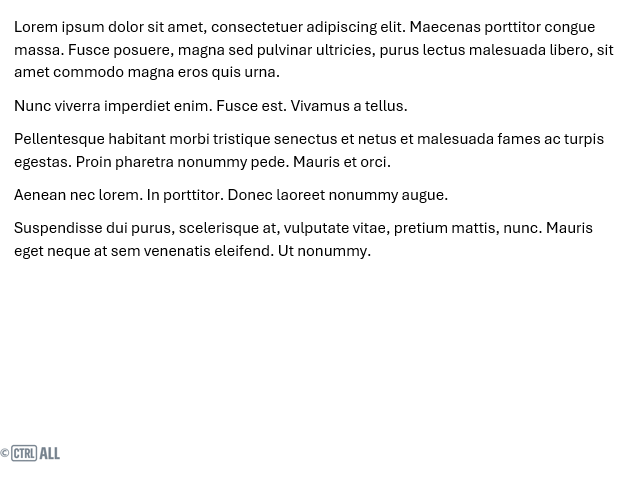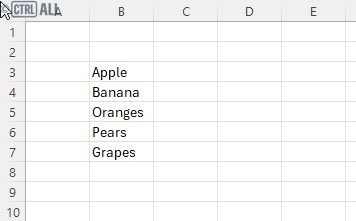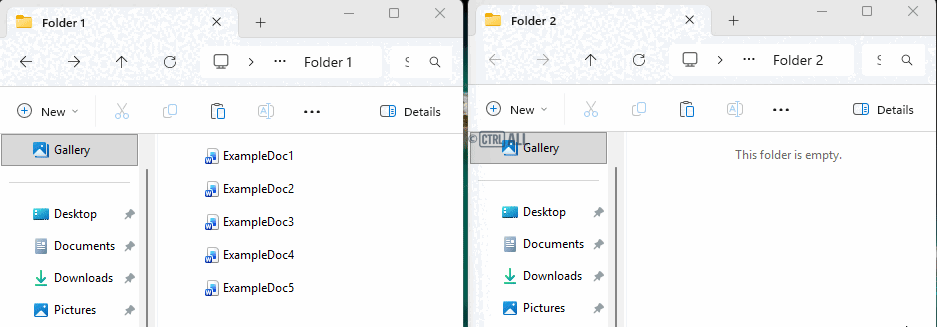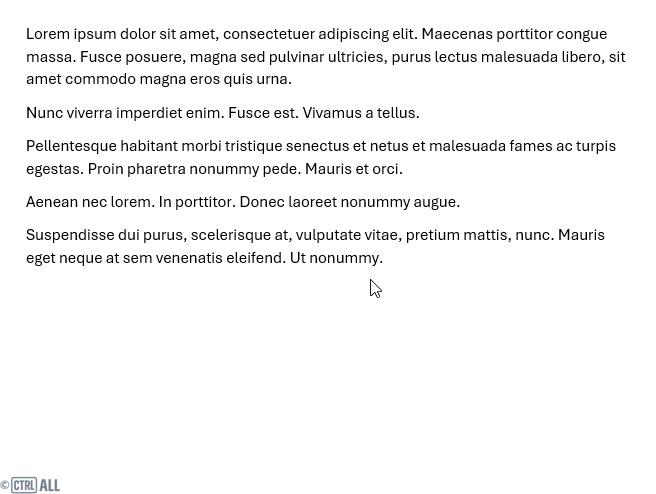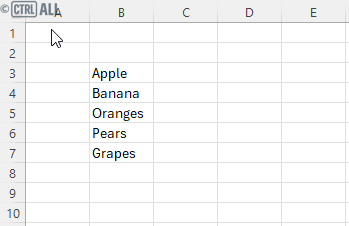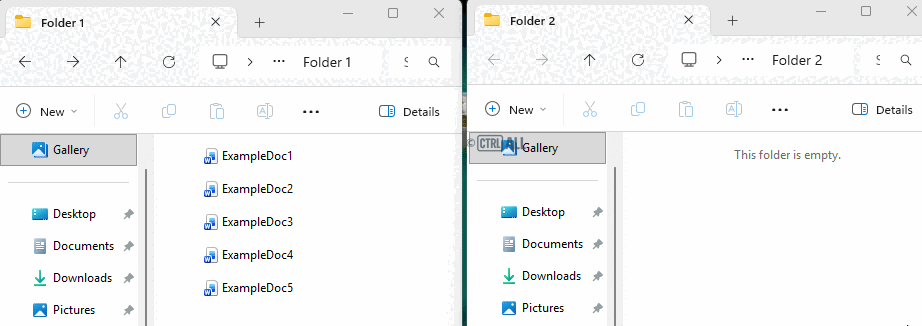⭐ Beginner Level
Copy and paste
Copying content attaches its information temporarily to the computer's clipboard. This allows you to then paste it elsewhere. Hence the phrase 'copy and paste'.
You can use the keyboard shortcut:
- Ctrl + C to copy
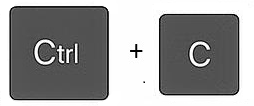 then
then
- Ctrl + V to paste
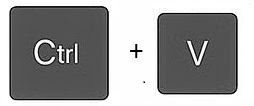
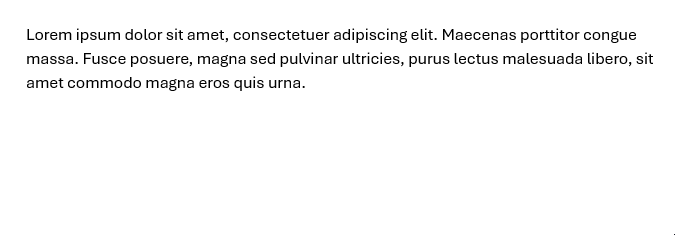
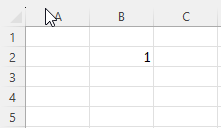
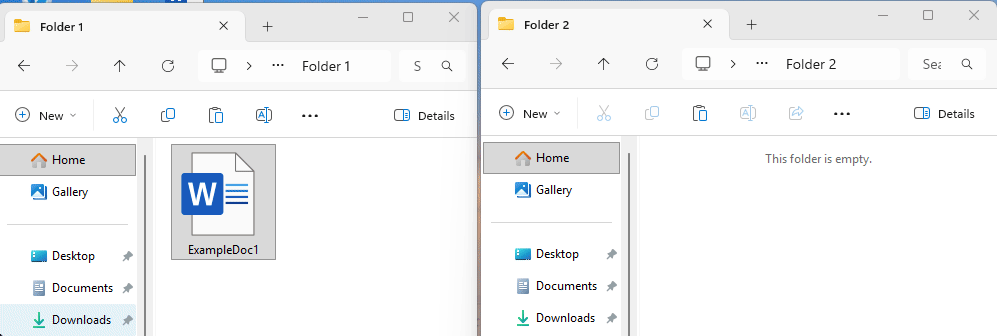
If you want to copy multiple bits of content or files this is explored in the intermediate version of this article.